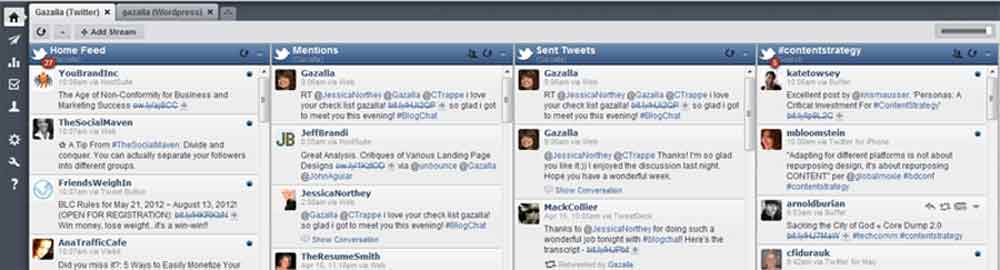Every business should be tapping into Twitter’s enormous potential for increasing brand authority and gaining qualified leads, especially of people with a need for your product or service.
There are currently more than 1 million Twitter apps and using the right ones will increase your chances of success with this unique social network. There are Twitter tools that help promote your blog, other tools that manage your time on Twitter and of-course tools for measurement and metrics.You can track, monitor and measure your progress with several tools such as Twitter Counter and Twitonomy. Here are 3 of my favorite Twitter tools:
#1. Twitter Analytics

Twitter Analytics – A look at the Followers tab in the Analytics menu
Twitter recently rolled out its native Analytics tool. It’s better than any third party twitter tool as Twitter has unlimited access to its own data. It’s also free for anyone with a Twitter account.
Here are some neat elements of Twitter Analytics:
- You can buy ads on Twitter and analyze these ads to see what’s working. You will get a report on metrics such as impressions, engagements, follows and eCPE metric (effective cost per engagement). It also has reports on device targeting, location, interest and gender targeting.
- The lead generation cards tab allows you to create lead generation cards. Lead generation cards automatically capture the user’s name, username, and email address and lets them send this to you with one click.
- The Twitter followers tab has a neat graph that shows you your follower growth and even shows you the percentage of people following you for various interests such as the percentage of people following you for content marketing, SEO etc.
- It also gives you access to some other nice metrics such as top cities of your followers and follower gender. It was interesting for me to note that 70% of my followers were male and only 30% were female!
- The timeline activity sorts your tweets according to most popular, best tweets and good tweets. Your most popular and best tweets are judged by the amount of favorites, retweets and replies a tweet receives. This info is very useful for crafting future tweets as you know what’s working and driving engagement instantly by looking at this metric.
- The timeline activity shows you with the help of a graph, the amount of mentions, follows and unfollows you received in the past week. If you received a lot of unfollows a certain day, for example, you can go back and examine what you did on that day.
#2. Followerwonk

Followerwonk comparing the social reach of 3 twitter handles
Followerwonk comes as a free and paid solution. Fortunately, I have access to the paid version since I pay for Moz Pro and Followerwonk comes standard with Moz Pro.
Here are some of the features that are useful in Followerwonk:
Followerwonk does a deep analysis of followers and also of users you follow including:
- Their location
- The best hours to get them on Twitter
- Their social authority scores. This is useful to know because you can easily know who your top influencers are.
- Their gender
- Their follower counts. Again this info is useful because if they regularly retweet you, you know based on their follower size how much of a reach your tweet will have.
#3. Commun.it

A look at Commun.it’s dashboard
Comun.it calls itself a community management tool for twitter. I love this Twitter tool and would strongly recommend it to anyone looking to increase their engagement on Twitter.
Commun.it has a paid version as well which I haven’t tried but I’m happy with all the insights I get with the free version.
- I look at the Relationships tab to tell me who are my high value members based on criteria such as:
- my influencers
- my most engaged members
- my supporters
- The Followers tab gives you a list of people to engage with, consider to follow or unfollow. It also gives you a list of new followers and unfollowers.
- The Monitor engagement tab allows you to monitor mentions and tweets around specific search terms.
- The Leads tab finds you new leads to follow based on their keywords and search terms.
These are my favorite Twitter tools to monitor engagement and help me increase my reach on Twitter. What are some of yours? Please share with me in the comments below. Thanks. Also, my twitter handle is @Gazalla