1st post in a 5-part series on SEO
Mention the word Seo to most people and they have visions of a magician who with a simple swoosh of his wand (while muttering abracadabra), gets your rankings to the top. I had fun with this title due to this common misconception. The truth is that there is nothing hokey-pokey or evenly remotely magical about meta tags. They give you an advantage and are important to use because:
- There’s always stiff competition to be on the top spot on Google, and anything that gives you a competitive advantage should be used in full measure. Especially since these days, your search listings are competing with images and videos which are gaining a priority in rankings.
- They increase rankings and click through rates. If you have an attractive title and enticing description, people are tempted and are bound to click through.
- Search engines are better able to index these pages. The rewards are an increase in visibility and rankings.
- Prepping your document with the appropriate meta tags, is one of a number of essential seo tasks before you publish any page or post on the web
Meta Tags
Meta tags are html tags that you place in the head of your document. They include 3 basic tags, namely:
- The title tag
- The description meta tag
- And the keywords meta tag
The good news is that you get plug-ins for WordPress that allow you to add in your meta data without touching a word of code. WordPress Seo by Yoast and All in One Seo Pack are excellent for adding in all your meta data. You don’t need to touch the header file of your document thanks to these plug-ins.
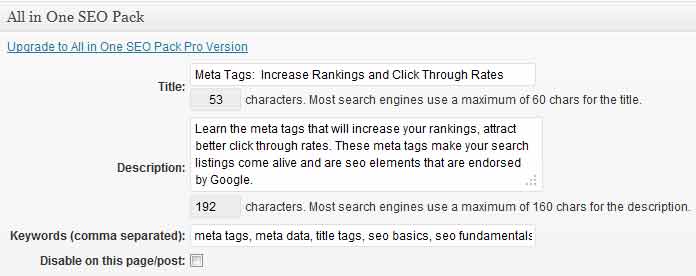
You can easily type in your meta tags (title, description and keywords) in a plug-in such as All in One Seo Pack for WordPress
If you want to enter in your meta data, without the plug-ins, then WordPress allows you to edit only the body of your document in the Posts section of it’s editor. In order to get to the head section of your page, to enter in your meta data, you need to access your page templates files that are stored in your server. Most themes have the head of the document tilted “header.php”. This is also true, for those of you who are using other Content Management Systems.
a. Unique and Accurate Page Titles
Html title tags:
Page titles are extremely important indicators (if not the most important) that inform search engine what your page is about. Here are pointers to keep in mind when creating your title tags:
- The title tag is not to be confused with your page heading. It belongs to your meta data and is the title that users see at the very top of your web browser.
- Your page titles must be 60 characters or less (W3 – World Wide Web Consortium also recommends less than 60 characters). Most search engines cut off titles after 60 characters.
- Since you have a limited number of characters, your title is precious real estate. You need to be very selective. Think like a user and type in search terms that you know the user will use. Some users will only look at titles so they need to be attractive to make the user want to click through, when your result shows up in search.
- Page titles for each page must be unique, and not repeated anywhere else on your site
- Best seo practice is to include your keyword in your page title preferably at the beginning of your title
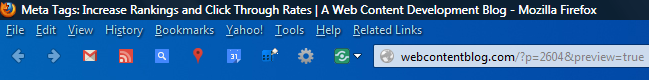
Title of current page in Firefox
b. Description meta tags
Html description tags:
Description meta tags describe what your page is about and are displayed along with your title in search results. Here are some tips to keep in mind to make the most of your descriptions. Although description meta tags are discounted by Google for rankings, other search engines still use them for ranking articles.
- You are allowed 160 characters. Accurately describe the page, products etc in your description meta tags. Include words that users are likely to use to find the page.
- Include your keywords. Avoid keyword-stuffing. Try to also include a CTA (call to action) such as Read more, Find out, Learn all about….
- If you write an enticing description, it will increase your CTR (click through rate). Also, a meta description allows you to stand out from other sites that the user can click on.
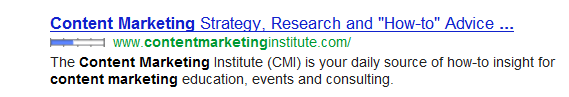
Words in the snippet are bolded if they match the user’s query
c. Keywords
Html keywords tags:
Use as many synonyms, separated by commas, as you think the user may use to define this section. Even though keywords don’t affect rankings any more, search engines will show them up as snippets in search results if the user query matches the keywords.
Use Rich Snippets to Tag Your Meta Data
Google Webmaster Help have released a series of Rich Snippet videos to help you get started. Here is a quick introduction:
Snippets—the few lines of text that appear under every search result—are designed to give users a sense for what’s on the page and why it’s relevant to their query. You can help Google surface this relevant information by adding additional HTML markup to your pages. This markup helps Google recognize certain types of data and display it usefully in rich snippets.
In Google’s own words:
Rich Snippets are markup tags that webmasters can put in their sites in order to tell Google what type of content they have on their site so that we can better display it in search results.
Rich snippets are evolving in part due to a new initiative, schema.org (joint initiative of Bing, Google and Yahoo). Although this initiative is more than a year old, few websites have made the transformation. You could reap the benefits of improved visibility, since you will be at the forefront of using this structured markup.
Google supports rich snippets for these content types:
- Reviews
- People
- Products
- Businesses and organizations
- Recipes
- Events
- Music
More information about rich snippets is available on Google Webmaster Tools rich snippets page.
Here are some additional resources for learning more about meta tags and their use in Seo:
Google Webmaster Tools
Do you use meta tags? What has been your experience with using them? Please share in the comments below.
If you’d like the rest of this 5-part seo series to be mailed directly to your inbox, please sign up for Web Content Blog’s free updates.
You May Also Like:
Google Gets Picky Over Content with Panda
7 Essential SEO Tools for All Content Writers
High Quality Content: A Simple 4-Point Checklist
Gazalla,
You have done an awesome job of describing these abstract concepts. This article is a keeper!
Thanks, Sherry. It’s people like you that stop by and appreciate that make all the effort worthwhile:)
Well written, good suggestions! This will help people.
This is a good overview Gazalla. In terms of SEO, what proportion of time should we spend on onsite vs offsite things do you think?
That’s a great question, Adi. I think as we discussed in earlier post every bit of effort helps. Here’s what Google has to say about seo in it’s starter guide:
I would imagine that writing our posts and optimizing them would take about the same amount of time, when you include everything involved such as guest posting, commenting on other blogs, social interactions, linking, keywords etc…
Wow, this is a really great, technical post. I often wondered how and what to do with the various meta tags, as I happen to use All-in-one-SEO plugin on my site, so I guess I was doing it mostly correctly. But without really knowing why… Thanks for the post, Gazalla!
Cheers,
Frederic
Thanks, Frederic. Yes, All in One Seo Pack for WordPress is really great for typing in your metadata. If you don’t use WordPress and use another CMS, it’s still easy to type in your meta data in the head section of your doc.
Gazalla,
I love this post!
Especially this part, “Try to also include a CTA (call to action) such as Read more, Find out, Learn all about….”.
CTA’s are so important. Now I need to work on mine.
cheers,
Pete
Peter Trapasso recently posted..VinoPete.com Was Added to Alltop Today!
Thanks for the feedback, Peter. Glad you highlighted the CTA’s:)
Hi Gazalla,
great tutorial!
Meta tags are often undervalued from bloggers.
They are indeed very important for a good optimization of our blogs.
Thanks for sharing your acknowledge! 🙂
Erik Emanuelli recently posted..5 Tips to Improve Your Blog Signed by Quentin Tarantino
Thanks, Erik. I agree – they are often overlooked as is most of seo 101! They are small changes that can dramatically improve our visibility.
Thanks Gazalla!
I had no idea what meta tags were for. I just did them because I knew I had to, but didn’t know why.
It’s great to know why they’re important to getting a better SEO ranking.
I am not sure of the authenticity, but I’ve read several articles which mentions that meta keyword tags are not that relevant anymore for Google after the penguin update. Any take on that?
Shamelle recently posted..How To Publish Every Blog Post to Google plus Page Automatically
Yes, Google has actually confirmed that they don’t use keyword tags in rankings anymore. However, search engines will still show them up as snippets in search results if the user query matches the keywords. Thanks for stopping by.