Social media pundits advise every business to promote their brand on Twitter primarily due to the sheer number and influence of it’s users.Twitter marketing although immensely powerful is also time consuming and if you are not careful, you could spend hours daily, trying to keep up with twitter conversations and power users.
According to social media expert Shama Kabani, “Effective marketing on Twitter takes time and patience. But it also takes more than just selling or pushing your message. The key to success lies in constantly engaging and interacting with your customers.”
So how do you effectively reach your target audience, know who is talking about your brand and know when is the best time to catch the maximum number of your followers without spending the whole day on Twitter? The secret lies in these strategies and time management tools outlined below.
Best Strategies for Time Management
- Schedule a percentage of your tweets. Although, Twitter interactions and conversations are essentially what make Twitter powerful, a certain percent of your tweets such as advertising your brand and links to your blog, can be fed into tools like Hootsuite days or even weeks in advance.
- Follow other people’s lists. If an influential blogger in your niche has created the list, you will most certainly be able to follow all the important tweeps of your industry in one list.
- Create microlists so that it’s easy to follow a section or niche. For example you could make a separate list for social media marketers, bloggers, journalists and writers.
- Search for keywords and hashtags with Twitter search or Hootsuite. Hashtags allow you to quickly scan relevant info and tweet to your followers.
Best Time Management Tools
Hootsuite is an excellent time management tool. Hootsuite allows you to:
- schedule tweets
- keep up with multiple streams on one dashboard
- manage multiple social profiles
- track brand mentions
- analyze social media traffic
- monitor keywords and hashtags
- Referring sites and clicks for your bit.ly URL
- Referring sites and clicks for all bit.ly users that shortened the same target URL
- Time-based runchart for clicks
- Pie chart showing clicks by country
- Twitter conversations with the target URL
- A list of bit.ly users that also shortened the URL
- Tweetstats shows you your tweet cloud and your follower stats and
- Manageflitter shows you which of your followers are inactive so that you can flush them out. It also has a number of other interesting stats such as the most talkative tweeps, followers you are not following, number of people you are following who are not following back.
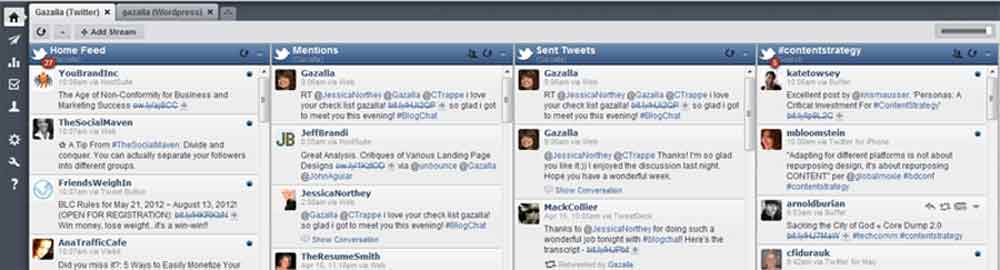
The Hootsuite dashboard allows you to see a quick overview of all your twitter activity (as well as other social media activity) including your twitter stream, your interactions, brand mentions and direct messages. You can also compose and schedule your tweets days in advance.
Expert Hootsuite users set up several searches for their keywords with effective use of hashtags to monitor relevant conversations. For example, if you are a small business consultant and you want to reach out to people who need help, you can put in a search for certain phrases such as ”need help with” “small business” or “small busiess advice.”
#2. News Aggregators such as Summify
Sometimes the best way to quickly glean the key points and important news is to use a news aggregator tool such as Summify. You get a periodic summary of news articles from your social networks based on relevance and importance.
Summify helps you quickly filter through your endless twitter stream to find content that is relevant and valuable to share with your followers.
#3. Best Time to Tweet Tool such as Tweriod
Tweriod analyses your tweets and those of your followers to give you the best time to tweet depending upon the time when the maximum number of your followers are online. Tweriod shows you the number of followers on Twitter per hour, on weekdays and on weekends.

#4. URL shorteners such as bit.ly
Bit.ly allows you to quickly track the metrics and reach of a tweet. It’s a major time saver as you can see several statistics at one time. In addition to seeing which post got the most link love you can also see tons of other interesting statistics which will help in your future content strategy:
#5. Chat Tools such as Tweetchat
Twitter chats are one of my favorite ways of interacting with people and keeping up with other bloggers and social media enthusiasts. The conversations usually fly by really quickly and it’s a big help to use Tweetchat. TweetChat will automatically add your chat hashtag to each of your tweets, so you don’t need to remember to do so each time. It aggregates all of the other Tweets in the chat and allows you to follow the stream as it auto updates. Tweetchat allows you to control the speed at which the tweets show up and the smart pausing feature allows you to scroll down and reply to the right person.
Some other time savers include:
According to Wikipedia, “Twitter’s ecosystem of applications and clients crossed one million registered applications in 2011.”
In conclusion, it is also a waste of valuable time to use too many tools and so the best strategy would also be to focus on the 2 or 3 important tools that work for you.
What strategies and tools are you using to efficiently manage your time on Twitter? Please share your ideas in the comments below. If you like this article, please share it generously on all your social networks.