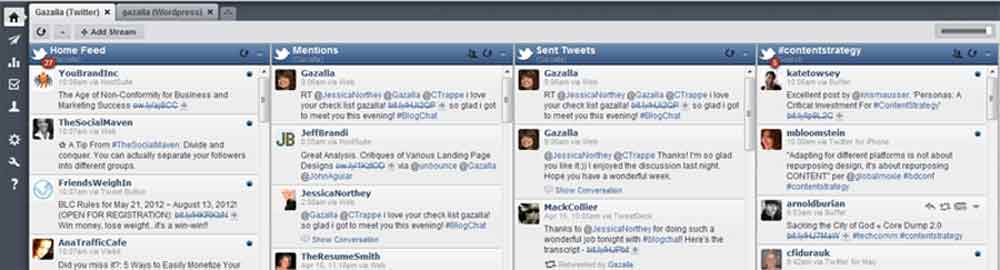This post is one of a series of posts on blog marketing.
The twitter tools that we will look at today will help you to promote your blog with the simple concept of social shares. These twitter tools help connect you to other bloggers who retweet and share your content. Social signals and social sharing are great ways to market your blog for these reasons:
- Google has started using social proof and sharing on social media as an important indicator in the ranking of articles. In fact, a study conducted recently confirmed that retweets affect rankings.
- When other bloggers share your posts via Twitter and other social sharing sites, you gain instant access to a very wide network which allows you to increase and broaden your reach.
- Since you reach a wider network, you will automatically increase traffic to your blog.
- A great side benefit of using these twitter tools is that you establish a rapport and connection with other bloggers who share the same interests. The results are amazing, in terms of feedback that you receive, comments on your blog etc… You also invariably connect with them on various social media sites.
- Since other bloggers who share your content will visit your site and read your posts you could land some tremendous guest posting opportunities.
Let’s look at 3 Twitter tools that are rapidly going mainstream and are helping small and big bloggers reach new markets everyday.
3 Twitter Tools that Increase Traffic
Triberr
Triberr allows you to increase traffic to your blog with the concept of “tribes”. Tribe members retweet and share your content within their networks which amplifies your reach. For example, if you join a tribe that has 6 members and each member has 1,000 followers, your potential reach is 6,000 people.
Once you join Triberr you can either lead your own tribe or join (be invited to join) a tribe. The tribe members will promote your posts on their networks. Your posts are fed into Triberr via your RSS feed. The RSS feeds will allow it to automatically appear on your tribe mates’ tribal Stream. Triberr allows you to enter up to 3 RSS Feeds at a time. However, each tribe can only have one blog feed assigned to it.
Triberr initally started last year as a by invitation only app. and tribe members only had the option of retweeting. Now, of-course Triberr is open to the public and you also have the option of sharing content on several other social media sites such as Facebook, Google+, StumbleUpon and Reditt.
I use Triberr and love the interaction and rapport that I’ve established with other bloggers in my niche. It’s also given me guest posting opportunities and from time to time, a tribe member will stop by and comment on my posts. It’s great to receive that kind of feedback.
There are certain guidelines that will help you get the most of Triberr:
- Before you join a tribe, look up the twitter handles of the tribe members. Visit their sites and get a feel for the type and quality of their content. This is an important step, as you will know if you feel comfortable endorsing their content.
- Always join a tribe that is related to your niche. That way you will not be spamming your followers by tweeting irrelevant stuff. For example: If you are a mystery writer there are several mystery writer tribes. Joining one will give you access to promote other other tribe members’ posts and they to promote yours.
- Initially, Triberr had only an automated option for tweets. Now, all shares are in manual mode so you can tweet only relevant content. If you feel that a post is not up to quality, it goes without saying that you shouldn’t tweet it. Manual mode is great because you can now share stuff that you like and that is relevant to your followers.
- When approving posts, do them in batches so that you don’t offend any followers by posting too many at one time. Otherwise, you run the risk of annoying your existing, organic followers. It will also look like spam.
- Always read the posts for quality assurance, before sharing across your networks, until you are comfortable with the people in your tribe that constantly produce excellent content.
- Allow certain days for your natural organic reactions and shares to continue. I like to use Triberr on 2-3 days of the week and on other days I like to curate content from my followers. Otherwise, it will stop you from reading your own Twitter feed. Your natural, organic interactions will disappear. Don’t forget to have your natural organic responses and tweeting other fellow tweeps’ posts.
Justretweet.com
Justretweet.com is a great way to increase traffic by reaching people who are not in your network and operates on the concept of “credits”. You earn credits for tweeting others’ content and following other people on Twitter. You can dispense these credits by offering them to others who retweet your content. You can set the minimum number of twitter followers. You also have the option to buy credits. For example, If I earned 300 credits, I could dispense 180 of them, by offering 30 credits to each blogger that retweets my post and set a total limit of 180 credits (ie. 6 retweets).
Ms. Ileane of basicblogtips and Gail Gardner of Growmpap, both famous bloggers with established blogs have recommended and used justretweet.com.
I’ve used justretweet.com in the past and have had good luck with it. The only thing again that I’ve had to watch out for is getting quality content that is relevant to my niche, to share with my network. Sometimes, I’ve had to wade through several tweets before finding something that is tweet worthy and worth sharing with my followers.
Easyretweet.com
I’ve just used easyretweet.com before writing this post and found it to be similar to justretweet.com. You earn credits by following and retweeting others’ content. You also have an option to earn credits by viewing other blogs. You dispense these credits to others for retweeting your content, following you or visiting your blog.
Since social media has eliminated costs and increased exposure, blog marketing today is cheaper and also more efficient in reaching more readers every day. Social media sites such as Twitter have opened the floodgates to both novice and professionals to use the tools they have to offer.
Do you agree with these methods of blog promotion? Please share your thoughts in the comments below. Thanks.
You May Also Like:
7 Blog Marketing Ideas that Increase Traffic and Conversions
Twitter and Time Management: Best Tools and Strategies
Blog Post Checklist: 8 Essential Tasks before You Publish