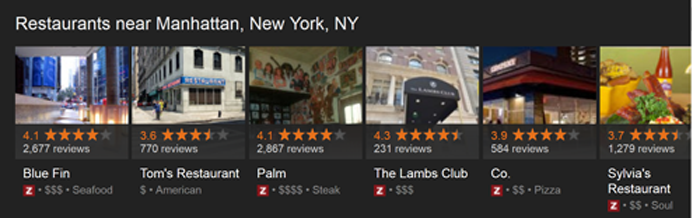This year’s Search Marketing Expo was one of the most productive and informative conferences I have attended in a long time. Danny Sullivan and the folks at Third Door Media put on an excellent show. I received the latest industry news from sources that I trust and respect, got an opportunity to network with my peers and also came back with several ideas for blog posts. The best part is that I also managed to get a number of interviews lined up with some of the leading experts in our field and will share them with you in the coming weeks.

Danny Sullivan addressing the audience at SMX East, 2013 in Manhattan, earlier this week.
As digital marketers, we are used to the constantly evolving world of online marketing. However, as far as SEO is concerned things seem to be evolving every day. Listening to industry leaders talk about Search, the future of SEO, current and future trends is really about understanding where the future of intenet marketing lies.
We’ll examine the future of SEO by looking at 5 important threads running through the entire conference.
#1. Local SEO
A common theme seemed to be the importance of local optimization for local businesses. One of the best presentations that I attended was on local SEO. There were several panelists and I really enjoyed the presentation by David Mihm, Director of Local Search Strategy at Moz and founder of getlisted.org.
Here are some key points that he covered:
- Every local business should be optimizing their sites for local Search . In addition to being on all the local directories, optimize your site for local SEO with structured data.
- Your NAPW (Name, Address, Phone Number, website) citations need to be accurate, across the online world.
- Be where your competitors (often referred to as the “7 pack” of local listings in Google) are. Use their exact NAPW and copy it into the Google search box to see where they are listed.
- Make sure you are listed with tier 1 and tier 2 providers. Tier 1 providers are local search data providers such as Neustar Localese, Infogroup and Acxiom. Tier 2 providers are local directories such as Yellow Pages, Kudzo, Mojopages. Listings in local directories count as local links.
- Links from local, high authority sites is also a good signal for search engines, as it proves you to be a legitimate business and an authority in your community.
#2. Semantic Search
Not surprisingly, there were several discussions and a separate track for semantic search. Google and other search engines are using semantic search to bring the searcher the most relevant results.
Semantic search systems try to understand the context of the search and use many factors such as location, intent, variations of words, synonyms, natural language queries to produce results.
Knowledge Graph
With Google’s Knowledge Graph and last month’s announcement of the Hummingbird update, the search world is changing from single keywords to relevancy of content. Information in the knowledge graph is derived from several sources that include Wikipedia, Freebase and CIA World factbook.
Hummingbird Update
The Hummingbird update algorithm is also based on semantic search, focusing on user intent versus individual search terms. According to Search Engine Land’s Danny Sullivan, in his article, FAQ: All About The New Google “Hummingbird” Algorithm, “Hummingbird is paying more attention to each word in a query, ensuring that the whole query – the whole sentence or conversation or meaning – is taken into account, rather than particular words. The goal is that pages matching the meaning do better, rather than pages matching just a few words.”
Entity Search
Another excellent presentation was all about entity search in SMX’s semantic track. Entity search and the entire subject of semantic search are the topic for an upcoming blog post as we will delve deeper into the concepts and what it means for us and the future of internet marketing.
This is a major shift away from traditional SEO practices where the focus was on a single keyword. SEO’s today need even more to work closely with their clients to come up with different queries the user would type in to come into the site. Long tail keywords, focus terms all give your content more relevancy. It’s not a single keyword, but having search terms that search engines would expect to find about in your document. It’s also about long tail queries and their relevancy to your content.
#3. Structured Data Mark-Up
I heard time and time again about the importance of structured data. There were several presentations on preparing your site for structured data. Since structured data is a joint initiative by Google, Bing and Yahoo you will score big with all search engines if you use structured data.
Local businesses, customer reviews, medical information such as drug types, disease types, events are just some of the types of content that will largely benefit with structured data mark-up. You can find all you need to learn abut structured data at schema.org. This site provides a collection of schemas, i.e., html tags, that webmasters can use to markup their pages in ways recognized by major search providers.
#4. Importance of Google Authorship and Google+
Here’s what I learned about Google authorship and growing your Google+ account
- Not having Google Authorship is only going to hurt you. It’s also time to start taking author rank seriously. Even though Pierre Far, Webmaster Trends Analyst at Google, said that they have not yet incorporated author rank in their algorithm, many presenters talked about author rank and how this influences rankings. Currently, author rank is loosely determined by your engagement level on Google+, the number of +1’s you get, your number of circlers, comments per post and authority on non-Google networks.
- I also found out that Google+ profiles have page rank and having a Google+ profile establishes trust with Google.
- Also, if influencers have you in their circles, that boosts up your author rank.
- Google+ profiles have page rank and the more links you have to your Google+ profile, the better the page performs.
- Make sure that you have a link back to your Google+ profile from all the blogs that you write and guest-post on.
#5. Social Signals and Search Results
There were several mentions throughout the session of the current search and social integration. In the Top Social Tactics for Search Marketers session, Debra Mastaler offered these tips:
- Finding influencers in your niche can really help your marketing efforts.
- There are several tools that you will help you identify your influencers such as Klout, Facebook, LinkedIn, Followerwonk, Alltop and G+Data.
All panelists agreed that social is playing a bigger part in search results because it offers fresh content, personalization and it’s real information from real people… all things the search engines want to provide.
To sum it up, SEO is now more than ever before, part of an integrated marketing mix. With Google authorship so big, SEO specialists need to be content marketers and bloggers to build up their authority. They need to align themselves closer with social media. They need to know the technical aspects of the web and they also need to be good sales people. Clients need to work closer with SEO specialists to figure out the goals of the users. While SEO specialists cannot be expected to be experts in all these fields, the more knowledge they have of these fields the more they will be able to help their clients achieve engagement, conversions and traffic.